e-Registration: POEA Manpower Registry System
POEA’s online registration
- This online registration is open to all Filipino applicants aspiring for
overseas employment thru the POEA's Government Placement Branch (GPB). If you register and log in to the system and
provide the necessary information the POEA needed, you are binded to the terms
and conditions of this site. Retrieved: (POEA, 2017)
Date: 01-20-2017
Here is your step by step guide for POEA's online registration.
Note: The details you may find in the images are just sample only.
Go to POEA e-registration using this link: http://www.epoeaservices.poea.gov.ph/ereg/ereg.asp
For New Applicant, Click REGISTER HERE
under New Registrant?
Read additional information then just click Continue button. See image below.
Provide the Information needed. The information is
divided into Personal and Login Details. Note: Provide any email address except
Hotmail or live id. Use at least 6 digit/character for username and password.
Please remember your USERNAME and PASSWORD for future use. Then click Submit button. See image below.
Sign-in
Now! Use this link: http://www.epoeaservices.poea.gov.ph/ereg/ereg.asp
Provide your Personal
Information Including your PASSPORT Number. Then Click Save Personal Info Button.
Provide your Education
Information then Click Save
button (right bottom corner). You can now see the Registration # on the upper part of the form below the tabs.
Provide your Experiences
Information then Click Save
button (right bottom corner) to proceed. (Save
& Add Another Training button is used to save the current information
but not proceeding with the next form.)
Provide your Trainings
Information then Click Save
button (right bottom corner).
Provide your Licenses
Information then Click Save
button (right bottom corner).
Provide your Certificates
Information then Click Save
button (right bottom corner).
Provide your Job
Preference Information then Click Save
button (right bottom corner).
Provide your Language
Ability Information then Click Save
button (right bottom corner).
Then you will be redirected to your RESUME. Click the
image to add and upload your photo.
Registrants
may now attach their photo.
Photo Requirements:
* Scanned PASSPORT SIZE (4.5 cm x 3.5 cm)
photo
* Photo must be in JPEG (.jpg) format
* File size must not exceed 15K
* Recommended dimension of photo: 110 x 150
pixels
Then
you can find the three (3) links: Click here to edit this resume, Click here to
print this resume and Click here to EPS TOPIK.
Explore
your TOOLS by clicking: View Resume, Status Applicant, Attach Photo, Change
Password and LOGOUT.
Don’t
forget to log-out your account.
Reminder:
- Registrants may access their account by entering their USERNAME and PASSWORD.
- Please be reminded that the system routinely archives your registration account if not accessed for more than six months. Make sure you visit your account regularly to maintain its active status.
Thank you for visiting apttrendingph.com. If you have any other recommendation to make this site more fruitful and accurate in promoting and giving news about the Philippines, you are more welcome to write down your comments, suggestion and feedbacks below. You may also share this post if it is helpful. MABUHAY ANG PILIPINAS.










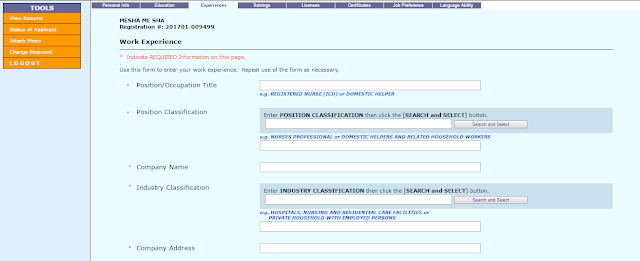









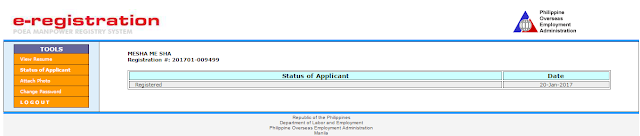












![HOW TO COMPUTE SSS MATERNITY BENEFIT 2025 [GUIDE]](https://blogger.googleusercontent.com/img/b/R29vZ2xl/AVvXsEiwPZ7IDOkl_k_S_Ze21I4EQLfVJitjgBIl_x3x7au-SQLe32Bpbk9HNsybKWVFl-oJPHnoRCN10nIpcRHSC2WHC3-cHsWS_UhP85Q_niXND1r9V9wQ6PvhiexeuPb_yPH-I1V-gO1VoARqatO3Q8mNS8NPCIzzBPv2OZYTSzqU2Xd7XosRoRJyNDHsmSZr/s72-w640-c-h364/ORAOHRA.png)

![DILG MC No. 2025-034 | Filling-out of ELOPDS Excel Form for New Elective Officials 2025-2028 [Downloadable Form]](https://blogger.googleusercontent.com/img/b/R29vZ2xl/AVvXsEitsa6tW-w0wEttLG6Zkt_wAfpciK7UvY9Ttz8Xp3HSl6S1Qe8EwGl7B6-3VhnPx1PPZDgynhoyPYzZIcFTEXMo_ndahxCppCv4pxwafstp4lsU0KWyJeDiLEI1CF7a2PzlY9mHnPEokpjDy1x_P-69O54W1VbIEQrUy5qftY2BOlP9_RxmbsTbMXT3TLqD/s72-w640-c-h368/elopds.jpg)
No comments:
Post a Comment